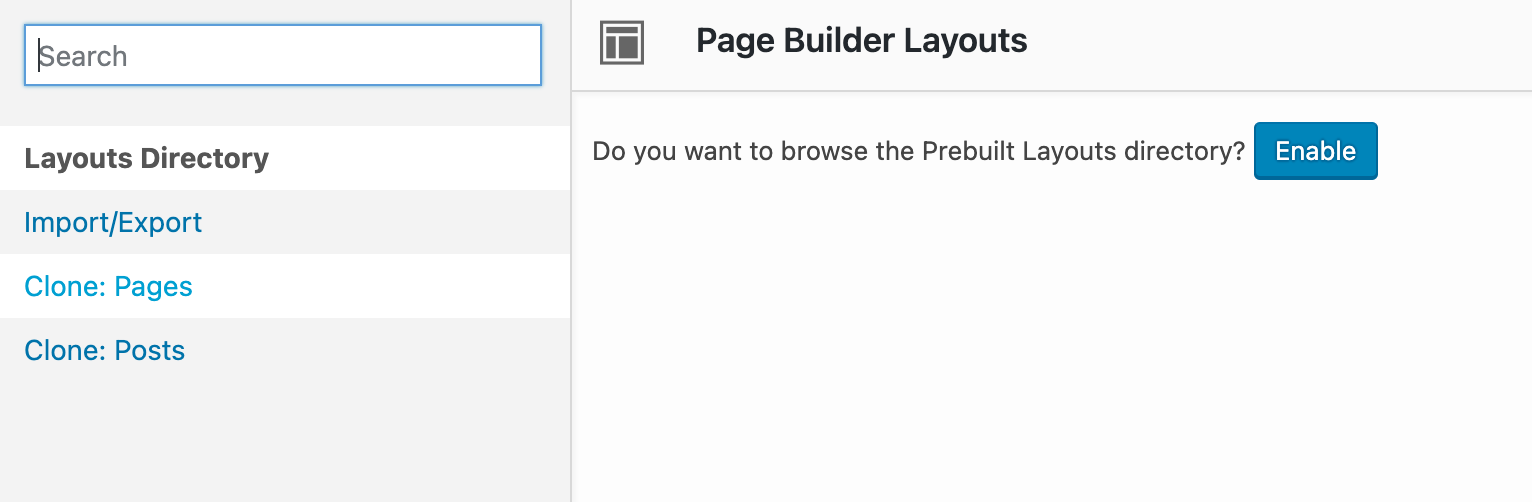Duplicating Pages and Posts
If you have a page or post already created on your site that you want to duplicate to use as the basis of a new page or post, you can do the following:
Click "Add New" to create a new page or post. Then go to Page Builder. Just below where you enter the page or post title is a set of Page Builder options which includes a "Layout" tab.
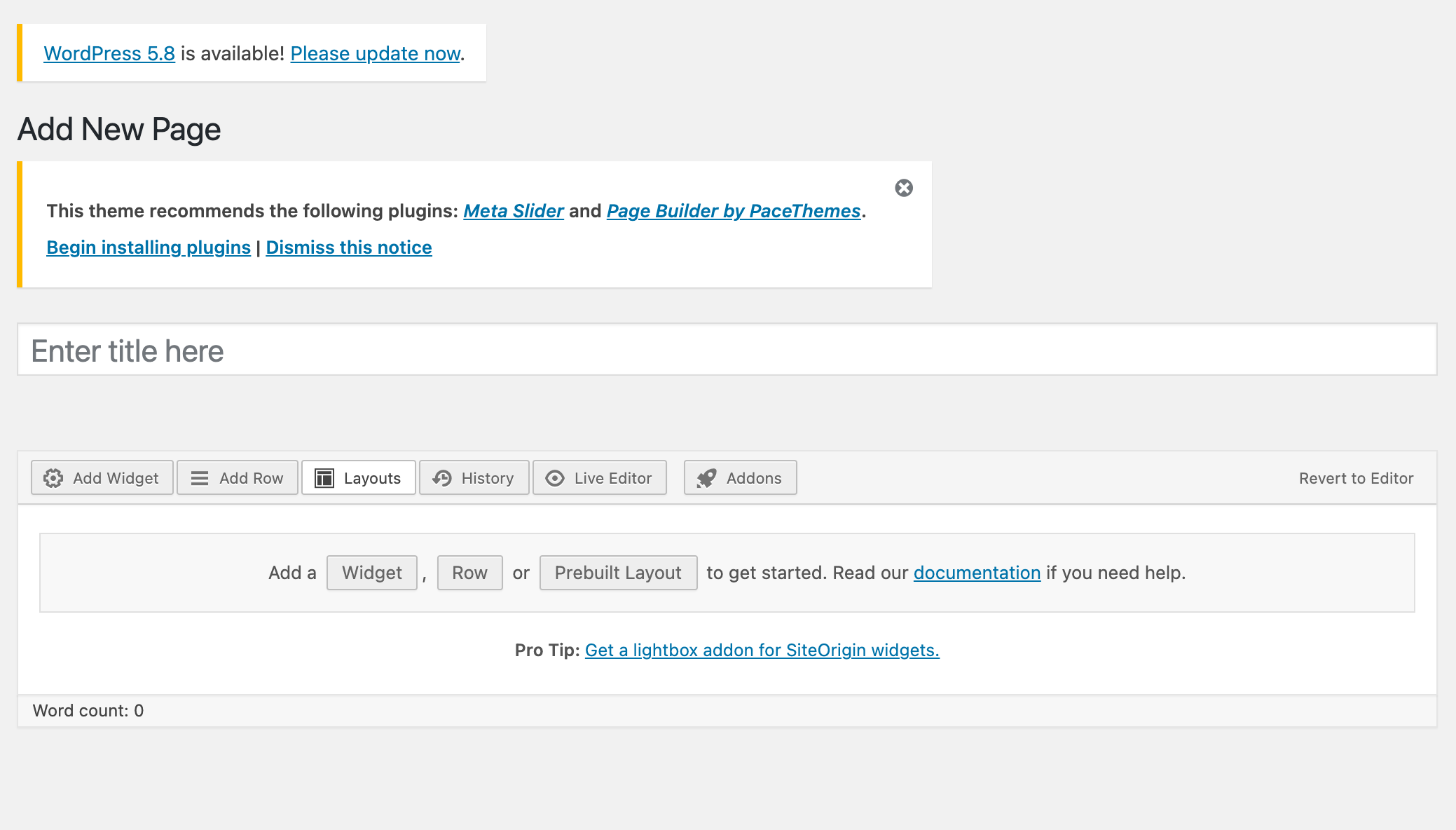
Click "Layout" and choose either "Clone: Pages" or "Clone: Posts." Selecting one of these options will provide you with a list of all the existing pages or posts on your site. Select the page you wish to duplicate and a new page will be created using the format and contents of the existing page or post you selected.
Click "Layout" and choose either "Clone: Pages" or "Clone: Posts." Selecting one of these options will provide you with a list of all the existing pages or posts on your site. Select the page you wish to duplicate and a new page will be created using the format and contents of the existing page or post you selected.