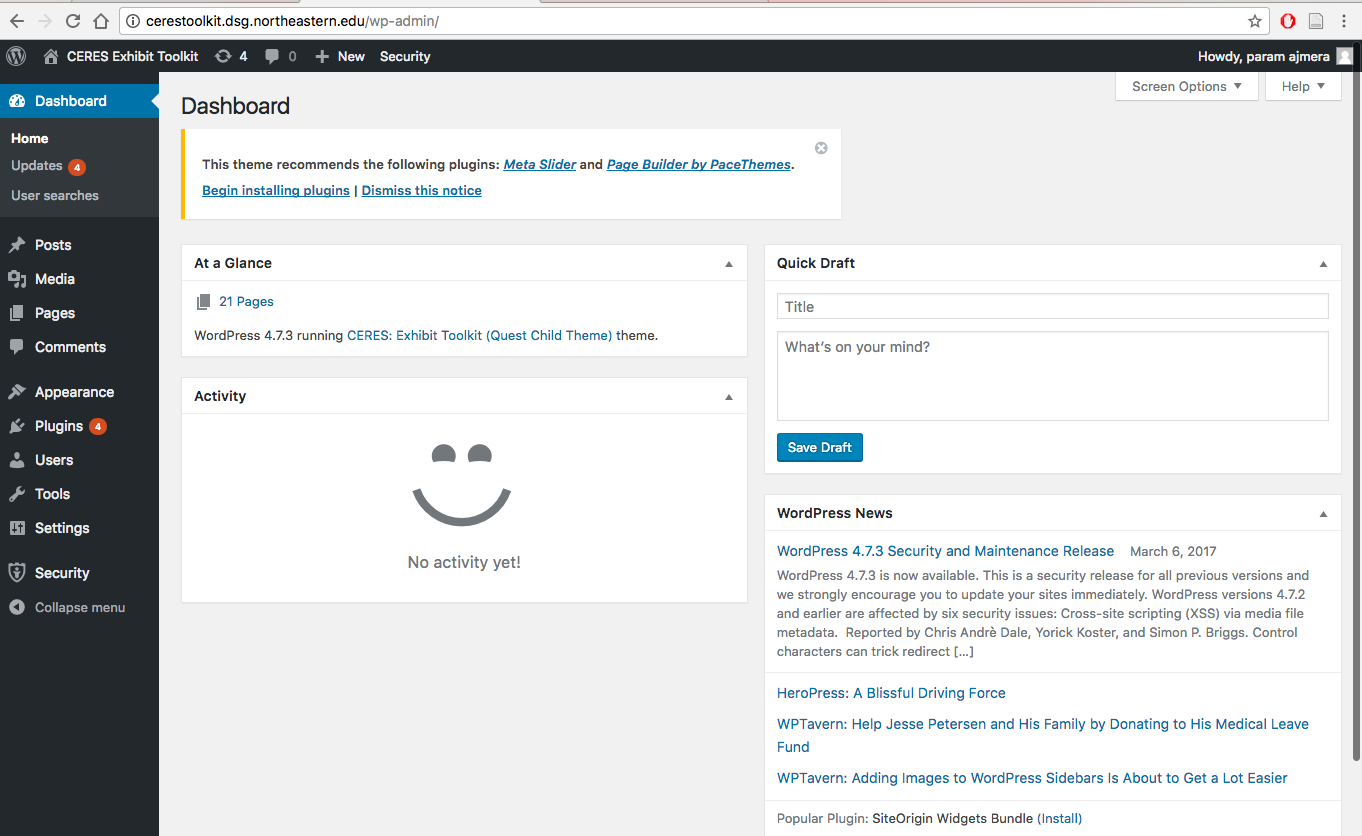Creating Pages and Posts
Upon logging into your website, you will arrive at the Dashboard, which is the central location through which you can make edits to your website. From there, the sidebar will provide links to various WordPress features, including those that help create Pages and Posts. While logged in, you will always be able to return to the Dashboard by clicking the Dashboard button in the top left corner.
Adding Content
Content can be added in the form of “Posts” or “Pages,” selected from the sidebar menu.
- Posts are blog-style entries listed in reverse chronological order.
- Pages are static and are not listed by date.
Further information on the differences between Pages and Posts can be found in the WordPress Codex.
To add a new page or post, click "Add New" in either the Page or Post menu. To learn how you can add or customize the content on your Pages or Posts, please visit our section on Using Page Builder.