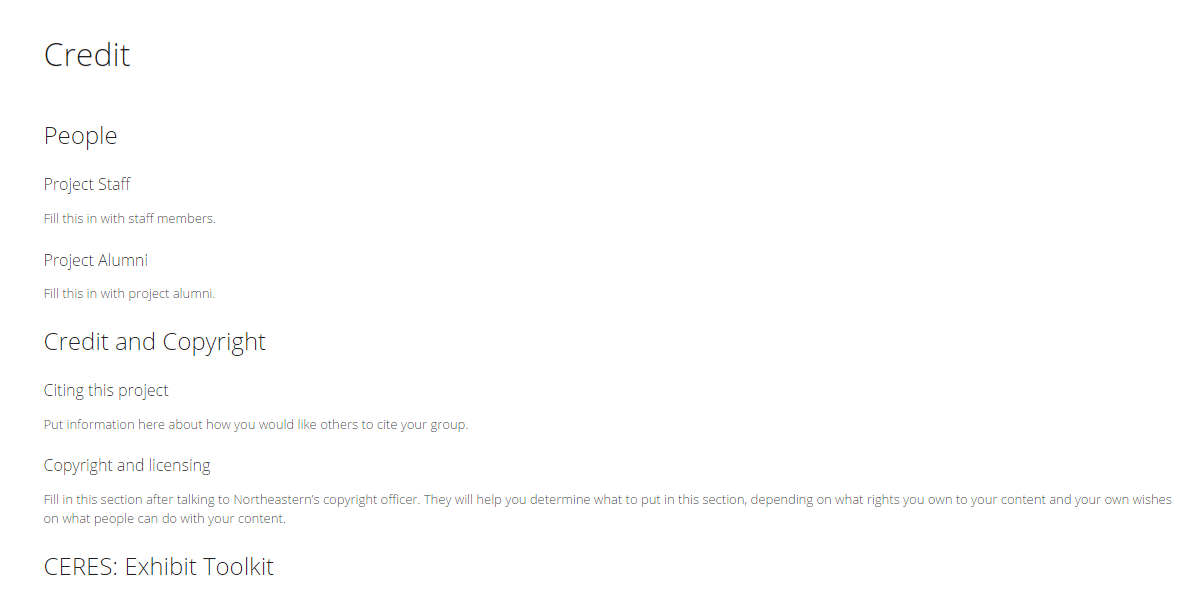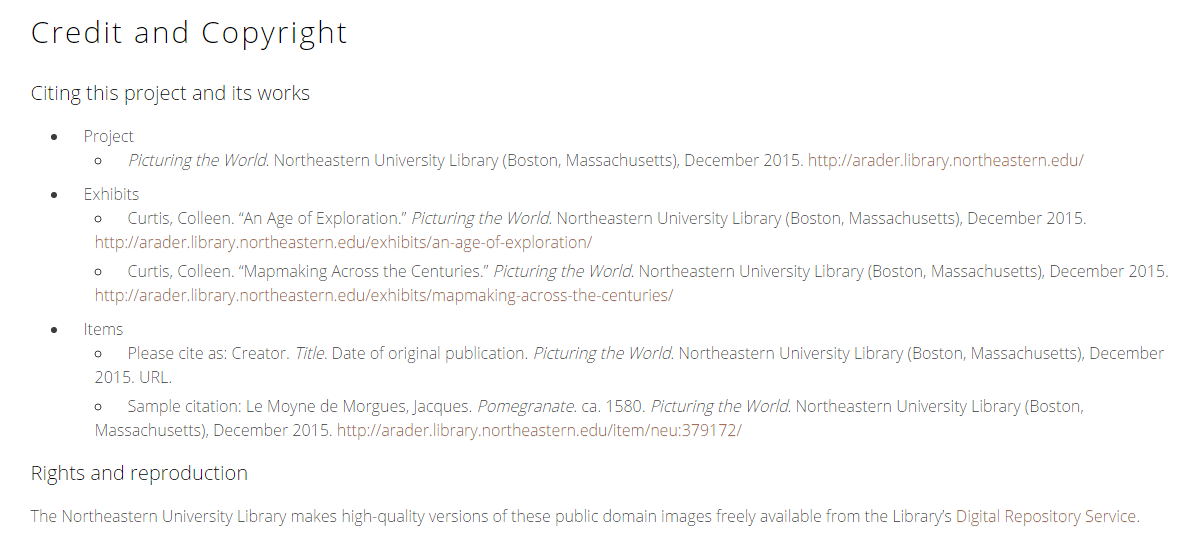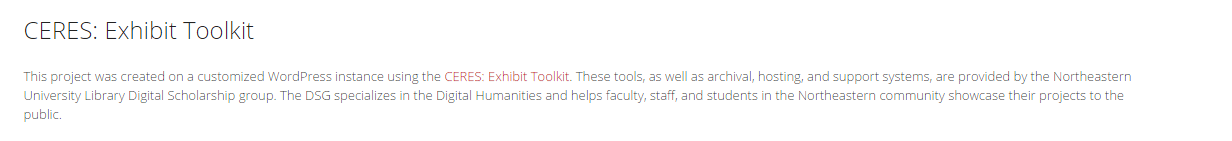Warning: Undefined variable $img in /mnt/CERES/cerestoolkit/wp-content/plugins/drs-toolkit-wp-plugin/inc/item_shortcode.php on line 97
Warning: Undefined variable $img in /mnt/CERES/cerestoolkit/wp-content/plugins/drs-toolkit-wp-plugin/inc/item_shortcode.php on line 85
Warning: Undefined variable $img in /mnt/CERES/cerestoolkit/wp-content/plugins/drs-toolkit-wp-plugin/inc/item_shortcode.php on line 97
Warning: Undefined variable $img in /mnt/CERES/cerestoolkit/wp-content/plugins/drs-toolkit-wp-plugin/inc/item_shortcode.php on line 97
Warning: Undefined variable $img in /mnt/CERES/cerestoolkit/wp-content/plugins/drs-toolkit-wp-plugin/inc/item_shortcode.php on line 97
Branding and Credit
The second portion is where you state how you’d like others to cite your project. A template is provided for you that we recommend you use. It also will include your copyright and licensing information, once you’ve discussed that with the Northeastern University Copyright Officer. The Arader Project's citation section looks like this:
All CERES projects use the Northeastern University branding by default. Internal library projects use the Northeastern University Libraries branding. If your project would like to use other branding, you must get approval from the Marketing and Communications office in the library first. You can contact them at WEB@northeastern.edu.
You can choose from several color schemes for the Northeastern University branding. The option to select an NU Logo and its color is available in the WordPress Dashboard under Appearance -> Customize -> Colors -> Header.