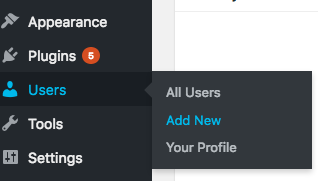Adding New Users
The Dashboard allows you to add other users to your CERES website, giving them different levels of access to change or add content to your website. To add new users, click on the "Users" link in the Dashboard menu, and then click "Add New" on the top-left of the screen.
This will take you to another screen where you can input a username for the new user, add the new user's email address, first name and last name. You can also specify a "role" for the new user, which determines the kinds of access the new user will have to the dashboard. WordPress has five pre-defined roles: Administrator, Editor, Author, Contributor and Subscriber. Each role is allowed to perform a set of tasks. The summary of these roles are as follows:
- Administrator – somebody who has access to all the administration features within a single site.
- Editor – somebody who can publish and manage posts including the posts of other users.
- Author – somebody who can publish and manage their own posts.
- Contributor – somebody who can write and manage their own posts but cannot publish them.
- Subscriber – somebody who can only manage their profile.
For more detailed information on the Dashboard please also visit the WordPress Codex.